Getting started
Installing Petitioner is quick and easy. Just follow these simple steps to get started:
The process is pretty simple:
Step 1. Download the plugin
In your WordPress dashboard, go to Plugins → Add New.
In the search bar, type “Petitioner”.
Once you see the plugin in the results, click “Install Now”.
Step 2: Activate the plugin
After installation is complete, the Install Now button will change to Activate.
Click Activate to enable the plugin on your site.
Step 3: Create your first petition
Once activated, you’ll see a new menu item in your WordPress sidebar called Petitioner.
Click on it and then hit “Add New Petition” to create your first petition.
There will be 3 tabs:
Petition details
This is where you enter all of the detail information like the title, petition letter, and whether or not you want to send this to representatives upon submission.
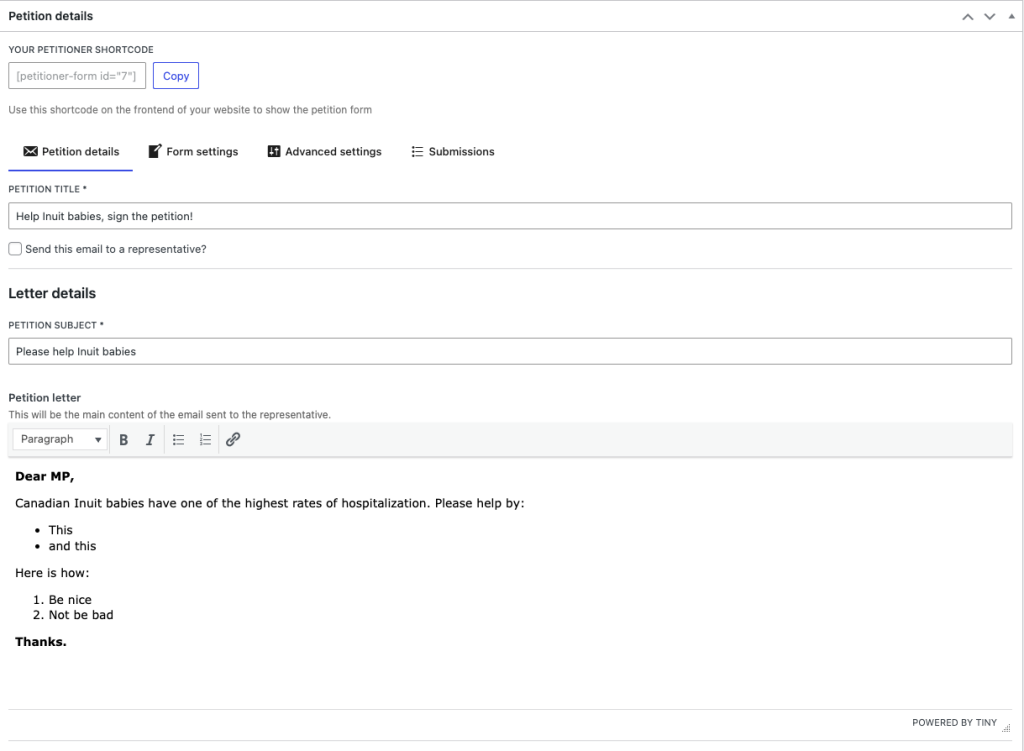
Form settings
Specific form settings, like setting a custom goal, enabling/disabling fields, etc.
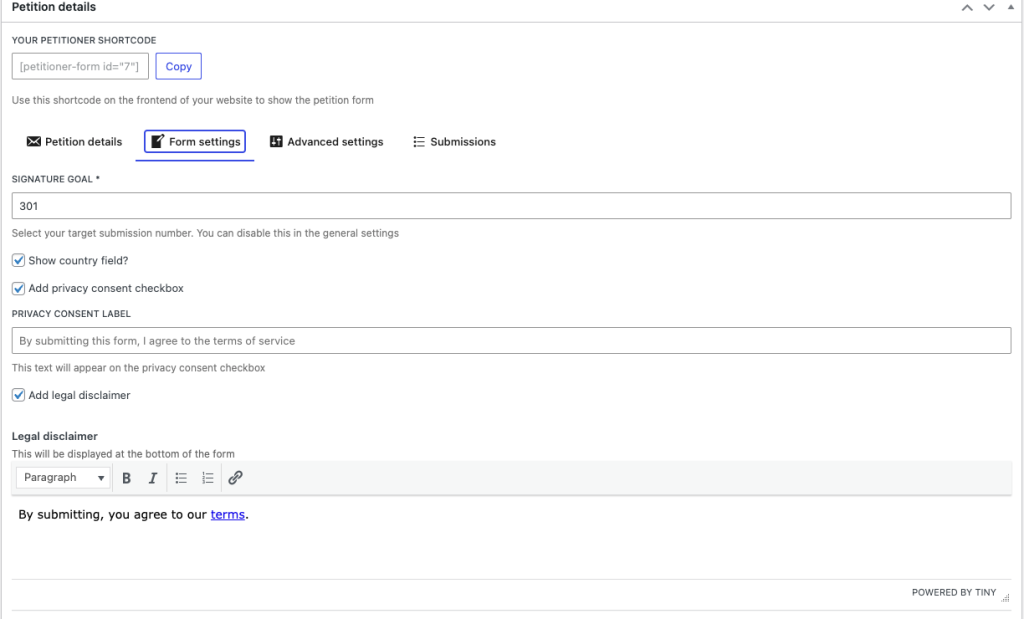
Advanced settings
This area is for more advanced settings like adding a honeypot or changing the confirmation behavior of the submission.
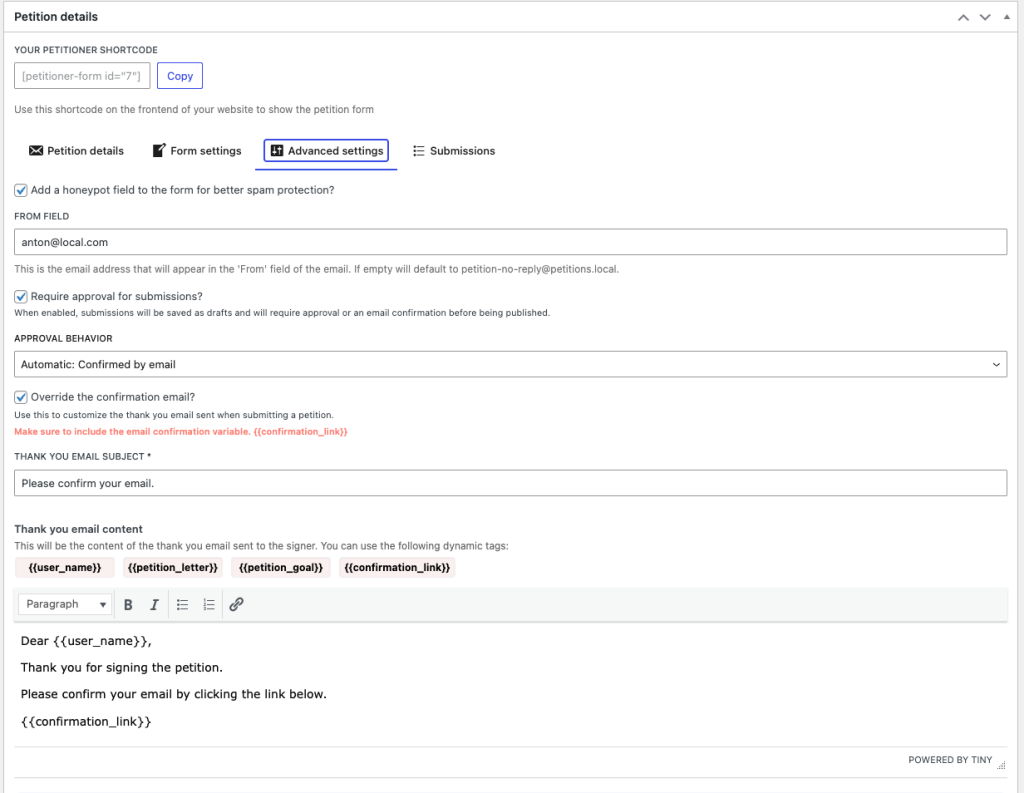
Submissions
This is where your future form submissions will show up. This is also where you can export submissions as a CSV!
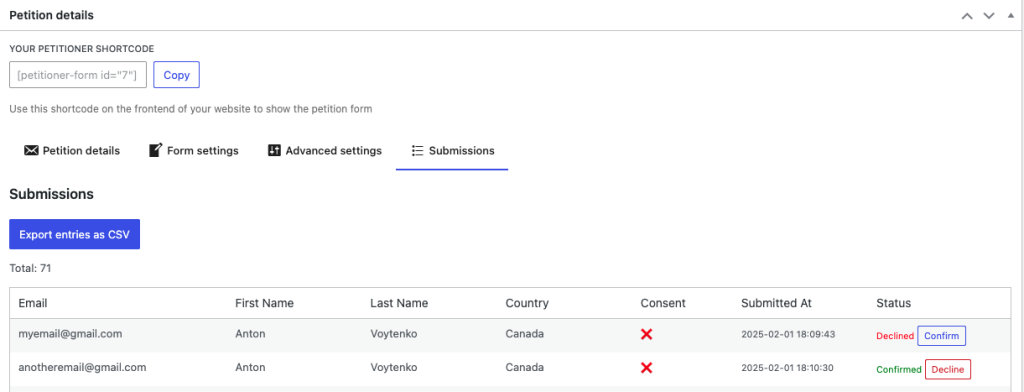
Step 4: Embed the petition on a page or post
After publishing your petition, you can embed it anywhere on your site using the provided shortcode.
Just paste the shortcode into any WordPress page, post, or widget where you want the petition to appear. You can also use the built-in Gutenberg block!
Step 5: start collecting signatures
Once your petition is live, visitors can start signing right away.
Each signature will be stored securely and can be viewed in your Submissions tab.
Step 6 (optional). Customize visuals and add integrations
Petitioner comes with a bunch of customization options. Head over to the “Settings” area to adjust the color pallete and visual elements. There will also be a tab for integrations, where you can configure anti-spam features and more.
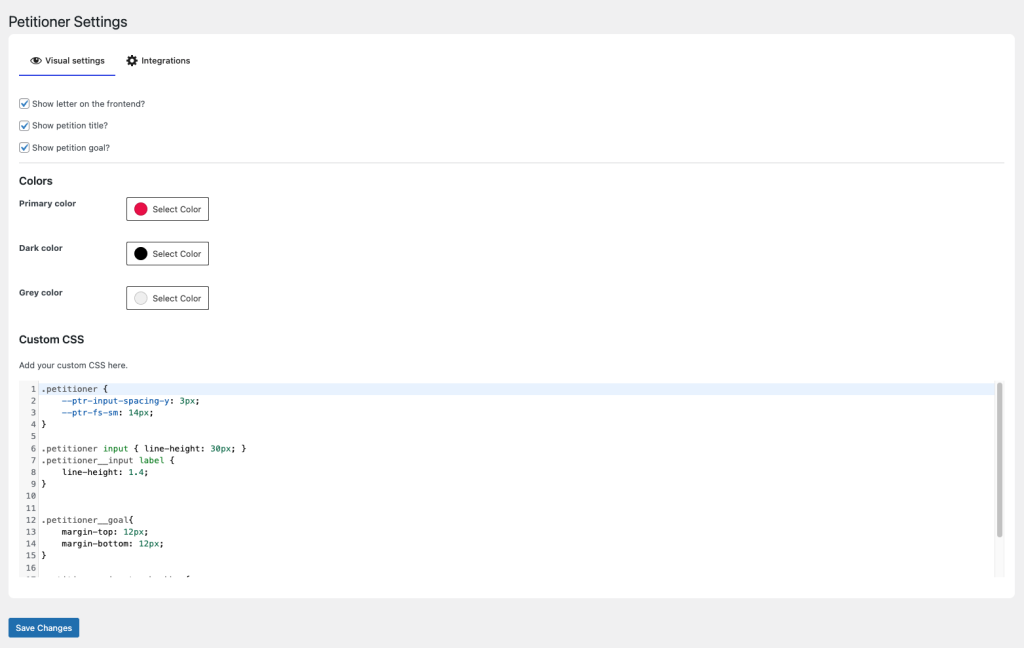
Step 7 (optional). Go crazy 🙂
You can use available shortcodes to take the experience to the next level! More on shortcodes here.
If you are a developer, check out filters and hooks.